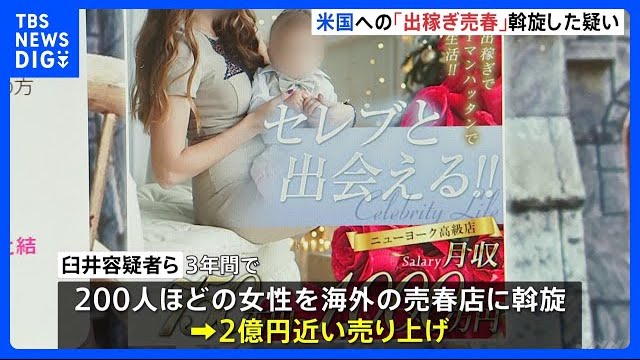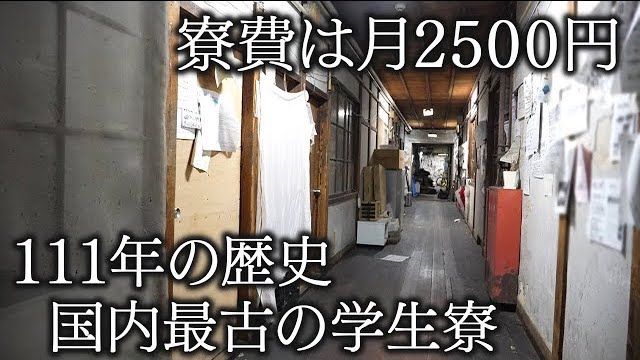Even if you don’t work in software development, you’ll have to become familiar with file-sharing technology sooner or later. Web servers, applications, email attachments, and social media files – all data is governed by this technology, also known as Peer-to-Peer or P2P sharing.
What is P2P sharing all about?

File sharing is used whenever it’s needed to describe the process of exchanging files between networks or a client and a server. Data can be transferred both in the same and different networks.
The most common applications of P2P file transfer are torrent files – uTorrent, BitTorrent, and others. If you are choosing hat torrent client to use your what email service to pick, you have to pay attention to file transfer specifics.
The most common file sharing protocols
There are several dozens of popular file-sharing contracts out there, used by different services, apps , and website servers, but luckily, you only have to find your way around two most common ones – FTP and STP. We’ll take a look at the differences between these two, as well as their functions.
What is FTP?
File Transfer Protocol, also known as FPT, is the most popular file transfer method, used to exchange data by various devices and users within a single network. The protocol allows downloading, accessing, and hosting files.
Most likely, you’ve seen the application on this protocol on websites. If you ever had to manage website content, the data transfer processes are most likely to be powered by FTP.
What is SCP?
Secure Copy Protocol is used for file transfer between remote or local hosts or two remote hosts simultaneously. It’s one of the safest file exchange protocols out there due to the usage of Secure Shell Protocol. If in FTP file download is controlled by the host server, which increases the chances of a data leak, should host server be compromised, SCP uses client-server. If your computer is not compromised, your download won’t be either.
Differences Between SCP and FTP
We compared these two file transfer algorithms by five critical criteria that are, in our opinion, defining for P2P technology’s performance. This will help you to choose between the two, although if you don’t want to, you can install a manager that works with both protocols - our favorite is WinSCP.

1. Speed
FTP is generally slower than SCP because it takes more time to confirm received data packets. After the file was transferred to the server, the protocol analyzes each package individually to decide on each one. SCP, on the other hand, accepts files together, which increases the download and upload speed.
The winner: SCP
2. Security
SCP is generally safer because it uses the client-server rather than the one of a host. For the end-user, this algorithm is much more reliable. You have higher chances of knowing whether your computer is no compromised rather than assuring the security on third-party devices.
On FTP, the download and upload take place on host servers, leaving end-users out of the loop. As long as the third-party server is secured, you are out of the woods. However, as soon as it gets compromised, your data can get infected as well.
Winner: SCP
3. Functionality
SCP gives a more limited set of features. You can smoothly perform file transfer, but the functionality doesn’t go beyond that scope. FPT, on the other hand, allows creating and deleting directories, managing directory listings, delete files, and preview files. The protocol also remembers the source and destination folder of a file – it’s a handy feature for website administrators and content managers.
SCP would hands down win if the comparison only concerned the file transfer aspect; however, in the bigger picture, FTP is a clear leader.
Portable managers, both for SCP and FPT, are lightweight and easy to use, so here both protocols deserve a high score. WinSCP Portable, for instance, weighs less than 8 MB and is supported by all Windows versions.
Winner: FTP
4. Working with large files
Both of these protocols allow unlimited file transfers. The particular application or server can create their limitations, but as far as technical capacities of the protocols go, the possibilities are infinite.

Due to the higher speed, exchanging large files is slightly more comfortable with SCP, but the agile functionality of FTP makes up for this disadvantage.
We have a draw, both FPT and SCP are great in processing large files.
5. Resuming an interrupted file transfer
Even though SCP steals the spotlight in terms of higher speed, the tables are turned on this one. SCP does not allow continuing a suspended process. The only way out of the situation is to overwrite a transferred part of the file. Things could go wrong, and you might end up with the broken file. That’s why most developers prefer making sure that if the transfer is interrupted, it’s restarted again from scratch.
FTP, on the other hand, allows resuming paused and interrupted transfers. Even if something goes wrong with the operation, the protocol remembers the progress and makes sure that a user can always return.
Winner: FTP
SCP VS FTP: final verdict
FTP and SCP have scored an equal amount of points - and this is unsurprising. Both of these algorithms have their particular strengths and weaknesses and are suited for different types of transfer.
You have to decide what works better for you or your project. However, taking into account the massive differences in speed, we’d say, SCP has better chances of ending up a winner.
Additional reasons to use SCP
We already took a look at essential characteristics of the protocol, and it turned out to be enough to understand its popularity. It’s not all there is to SCP, though. The protocol has a lot of additional advantages – people don’t talk about them that much. Nevertheless, we thought some of these key advantages are worth mentioning since they make a big difference in the end performance.
A side note: this section will be most interesting to developers, designers, web site managers, and people who closely work with server file transfer. If you are choosing a torrent utility, this might be a bit too in-depth – although you are more than welcome to learn more.
1. A secure connection between different devices.
This protocol is used by a single network and all devices that share that network. This makes SCP an excellent choice for delivering firmware updates in workplaces. Instead of uploading uploads manually to each device, you can automatically transfer them to all connected PCs, as long as they all share the same network access. If we also consider the high safety of transfer algorithms, SPC is just about a perfect option for device-to-device data exchange.

2. Managing a central administration server gets much easier
All connected devices can communicate both with each other and the central server. Similarly, the main server has access to all tools and transfer data anytime. However, keep in mind that despite its versatility, SCP can’t do more than exchanging files. Don’t attempt to change the settings of an operating system or perform a significant script execution.
3. SCP is simple to use
From a coding point of view, SCP is easy to write and test. It requires a smaller number of arguments that the majority of other popular protocol. Due to its simplicity, even a beginner can set up the protocol correctly; it’s also easy to maintain and test.
4. SCP supports both local-to-remote and remote-to-remote transfers
You don’t have to choose between connecting to devices nearby or on distance. The protocol supports two main kinds of file transfers.
Conclusion
SCP is one of the most popular file transfer profiles out there. It’s fast, safe, and functional. The features are limited to file transfer only, but that’s also the beauty of SCP. It performs only one operation but does it on an almost impeccable level.
So, whether you are looking for a fast Torrent software or choose what file transfer algorithm to implement, SCP will provide you with the excellent synthesis of reliable file transfer algorithm.